003 - A better way to work with Groups in Appian - Part 1
I like a lot of things about the Appian platform but I have to admit that it is surprisingly hard to work with groups in Appian.
For some odd reason, Appian has a built-in User Record Type but none for Groups. The only out of the box way to query groups is to use the groupsByType method which is less than ideal to run queries in addition to being slower (especially true if you have many groups in your environment). I will show you a better way to expose your groups which will make them easier and faster to query.
Step 1: Create the Expression Rule for Group Data Extraction
First let's create an expression rule BLOG_GetGroups_recordDataSource which will return a map of all the groups and all their attributes.

Step 2: Set Up a Synced Record Type
Navigate to Appian Records and create a new Record Type.
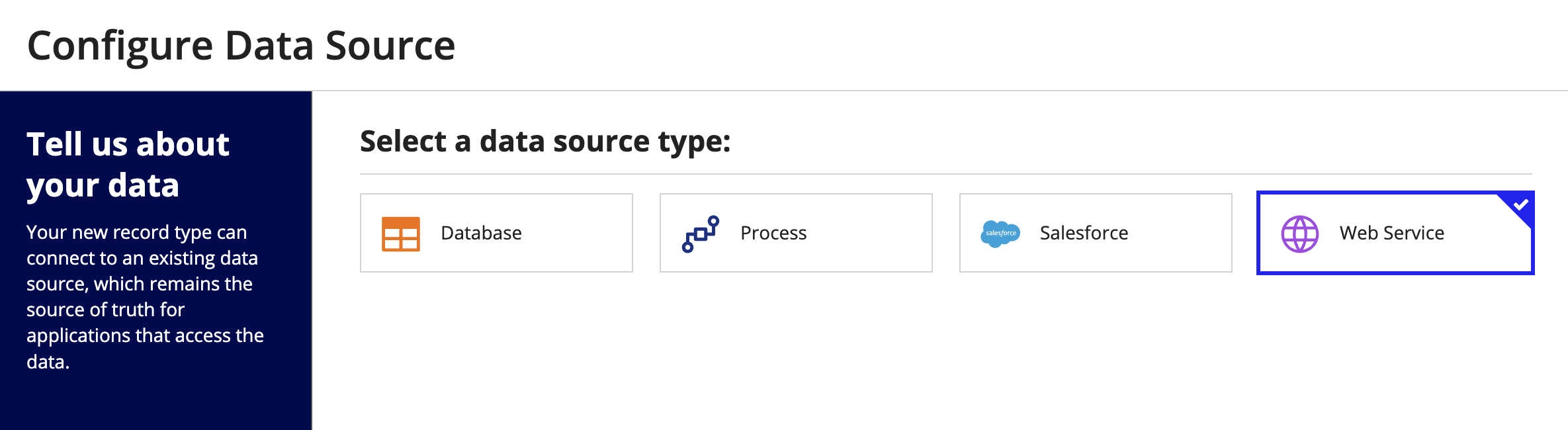
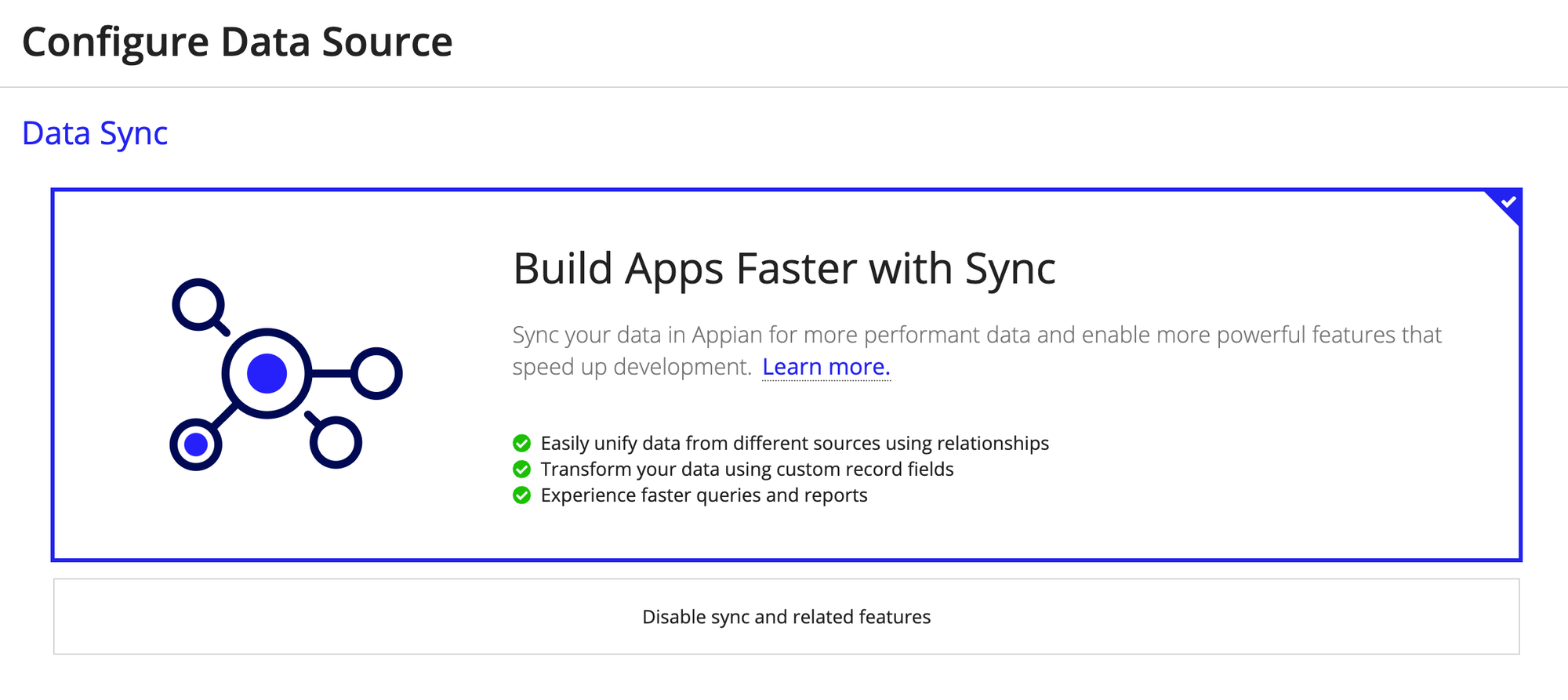
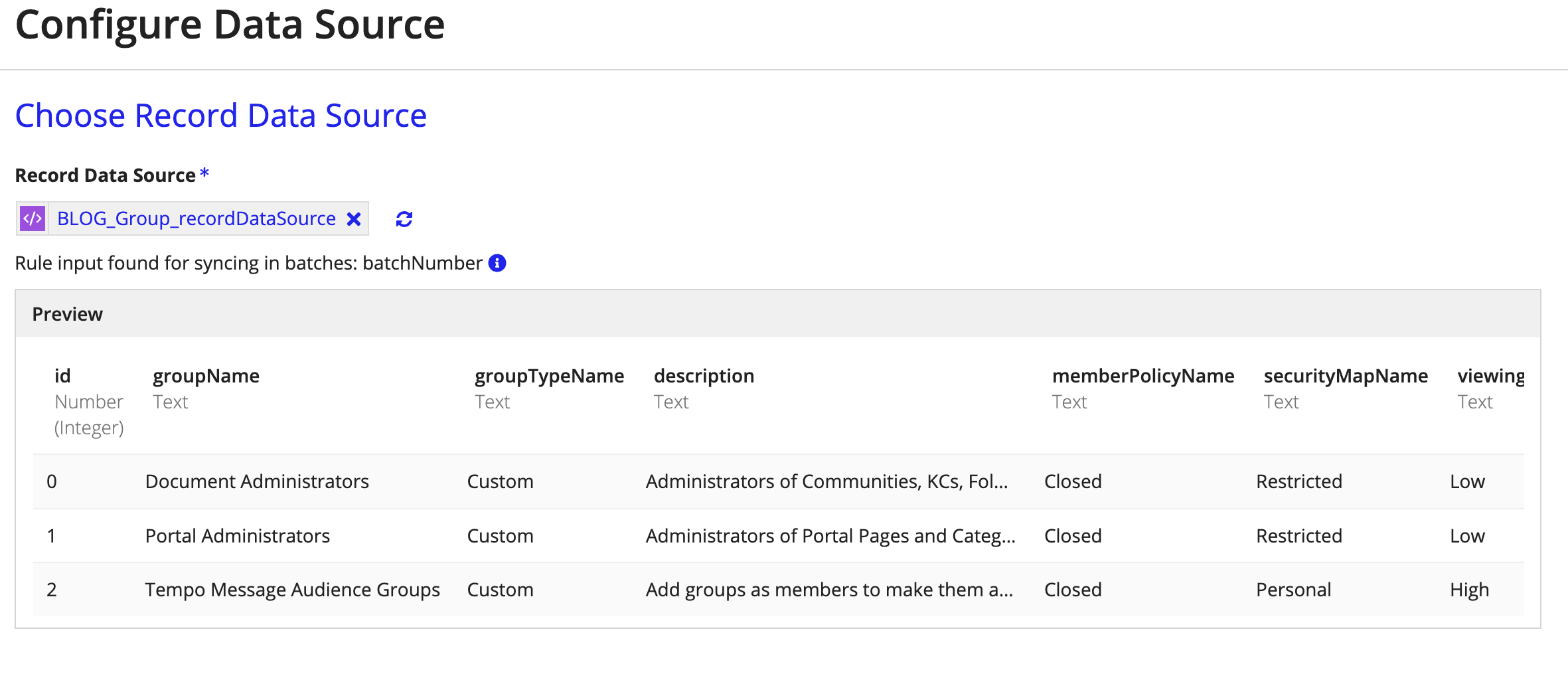
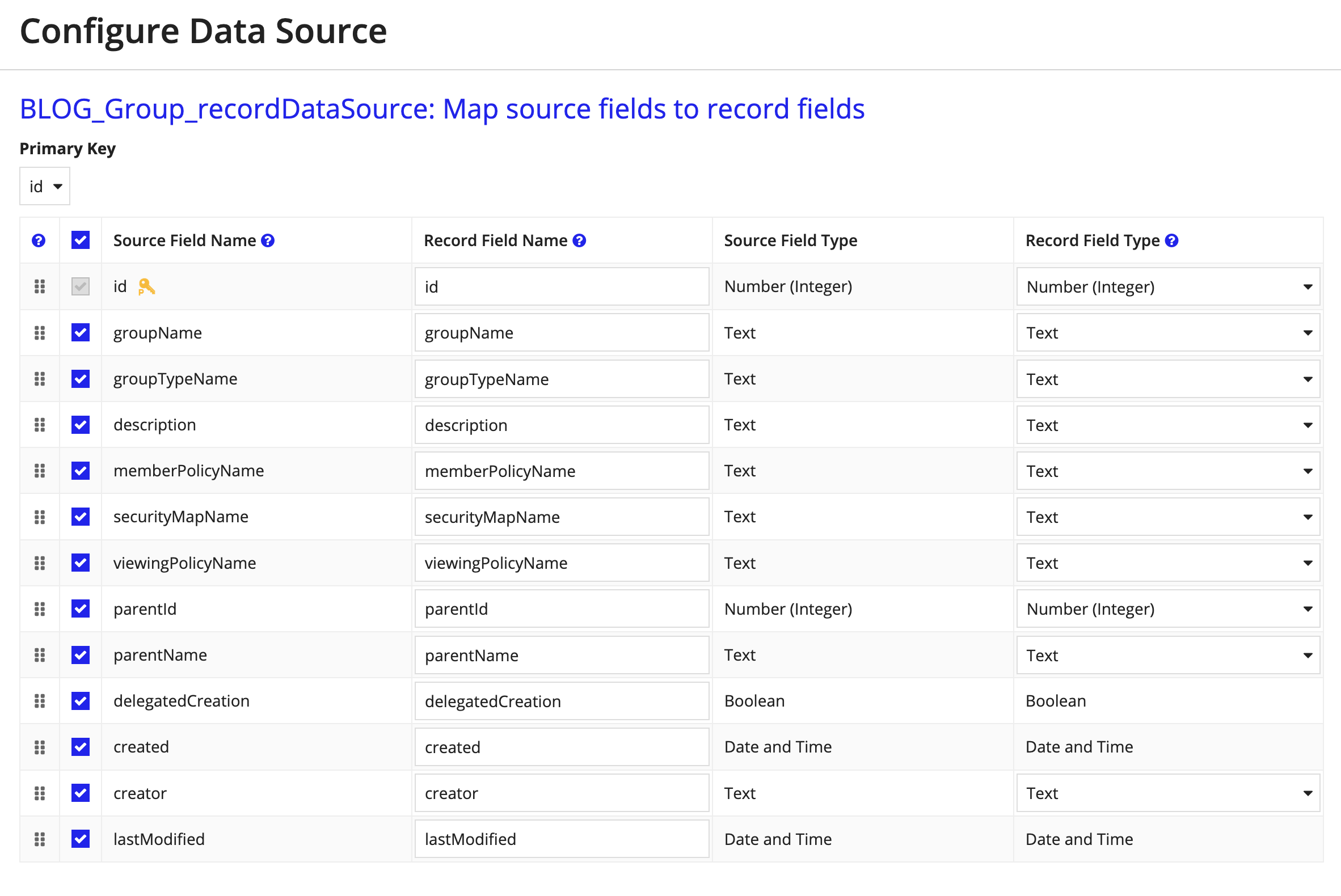
id and confirm all necessary attributes are included.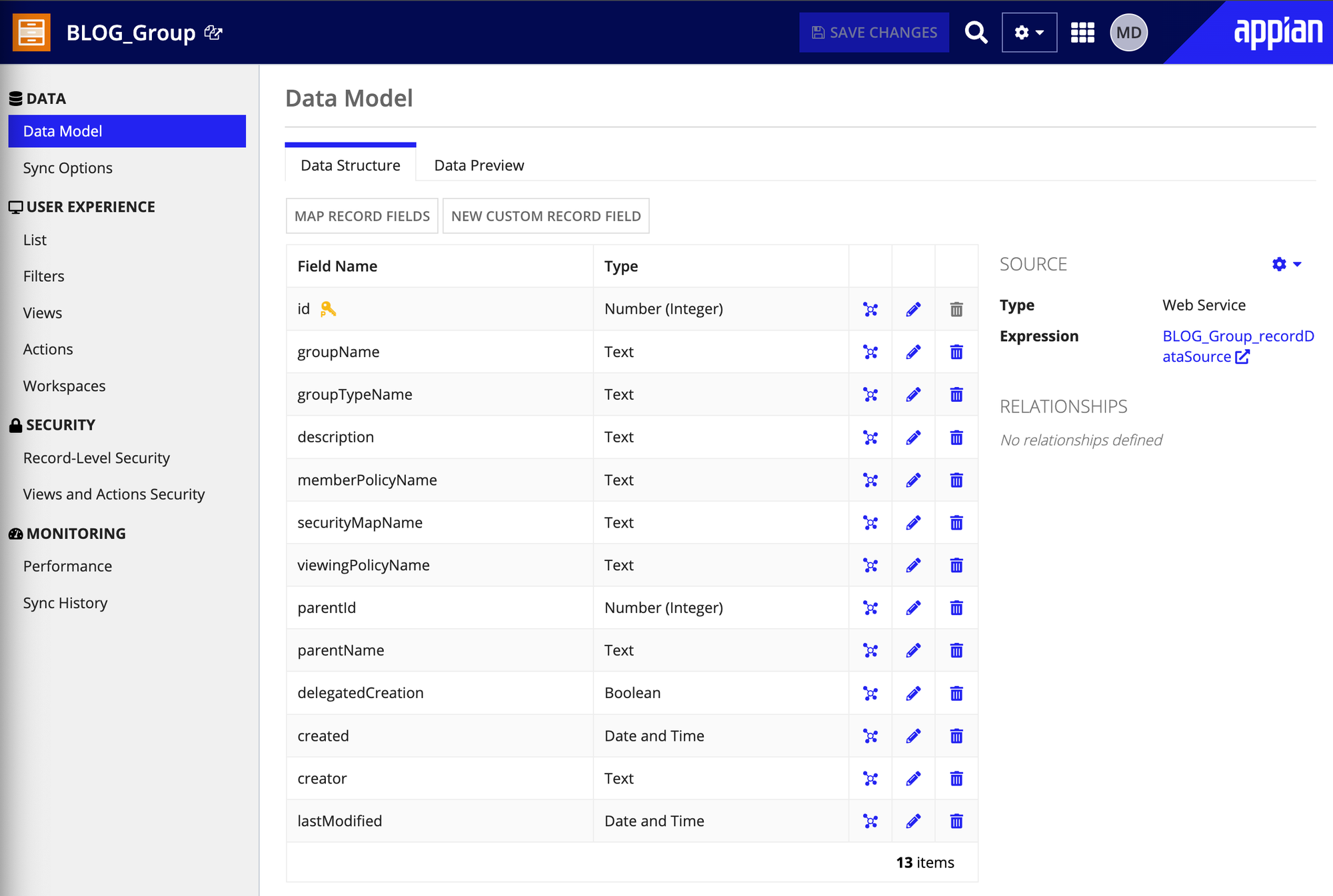
Now that you have created your Record Type, you'll want to configure a daily full sync of the Record Type just in case people add new groups to the environment.
Step 3: Setup the Sync Schedule
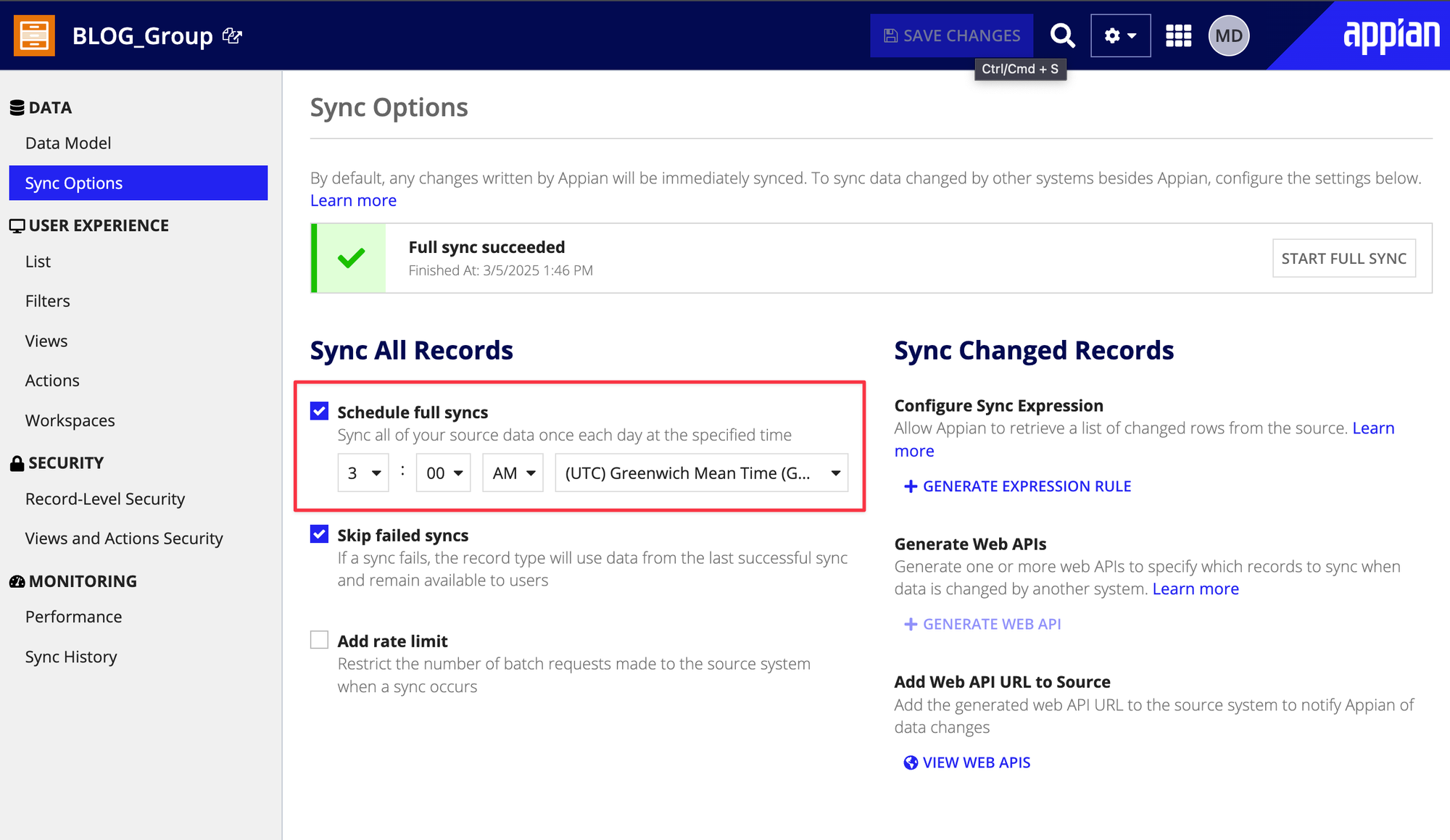
Step 4: Run a query
Now that we have all that setup, we are ready to do a query on our brand new Record Type. In this particular case, I did a search for all the groups that include the word "Blog".
Here are some example queries that you could also run:
- Find all the groups that have visibility set to "Public"
- Find all the groups that have a parent group defined
- Find all groups modified since a particular date time
- etc.
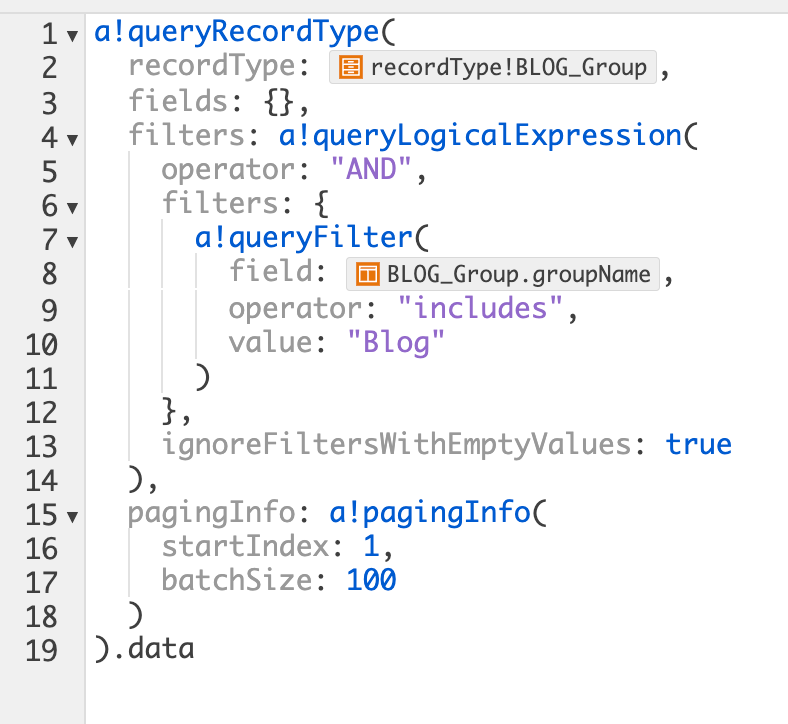
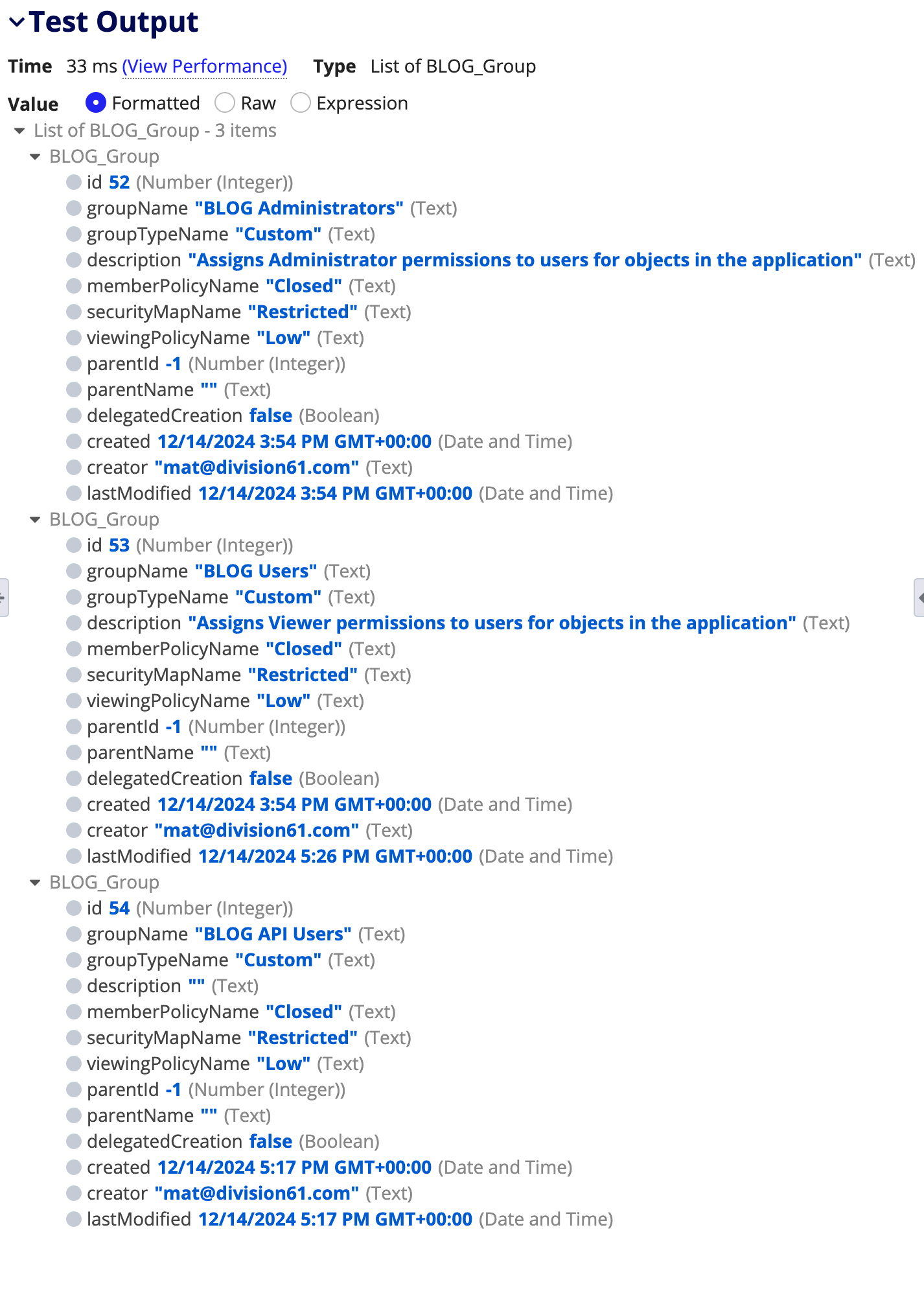
So that wraps it up! Tune in next time when we explore the different ways you can extend this pattern to make it even more powerful!
