001 - How to manage translations for reference data
Appian introduced Translation Sets with the 24.1 release, which was made available in early 2024. These sets allow developers to efficiently manage multilingual content by storing and dynamically referencing translations for application labels, instructions, and other interface elements. This innovation supports easier internationalization by centralizing text management and enabling rapid updates across multiple languages.
Unfortunately though, there are few instances where they fall short. Namely when translating reference data values which are usually stored in tables.
The solution I use is the following:
Step 1: Create your Reference Data Record Type
In this case, I'll create a Status reference.
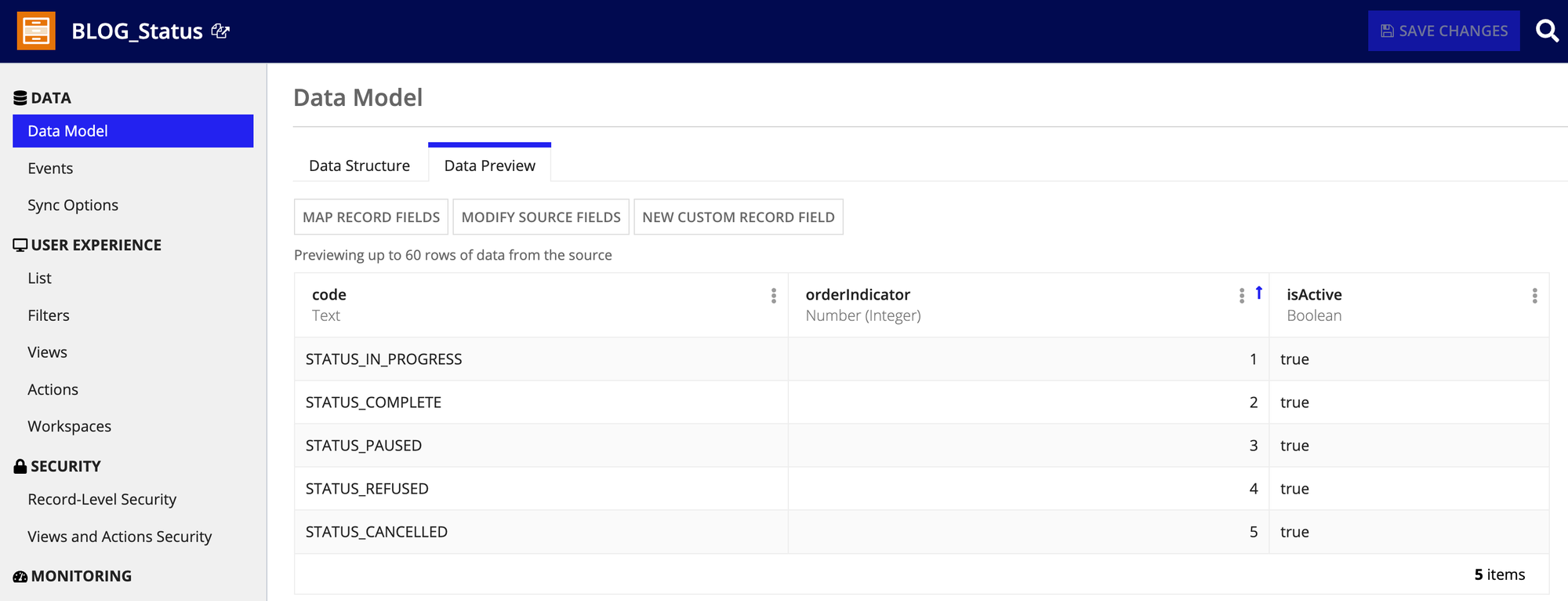
Step 2: Install the Load Resource Bundle plugin
Step 3: Create Resource Bundles
Create Resource Bundle files for each for each of the languages used by your application. Use the same key as what's in the code column of your reference data Record Type.
Here is an example resource file for the US English locale.
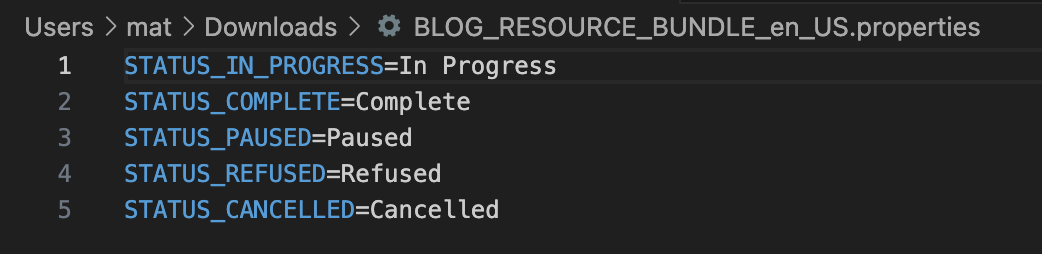
Step 4: Import the resource files into Appian
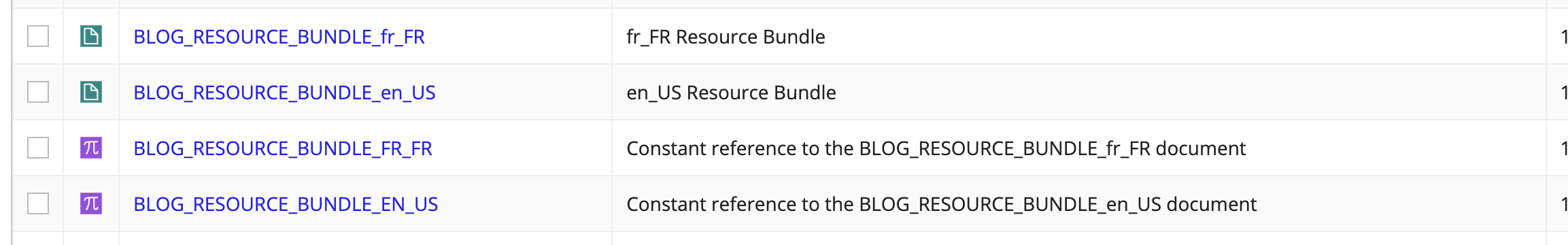
Step 5: Create an API
Since it is not possible to create Service Backed Records with plugins, you will need to create an API that exposes the bundle keys and all the associated languages.
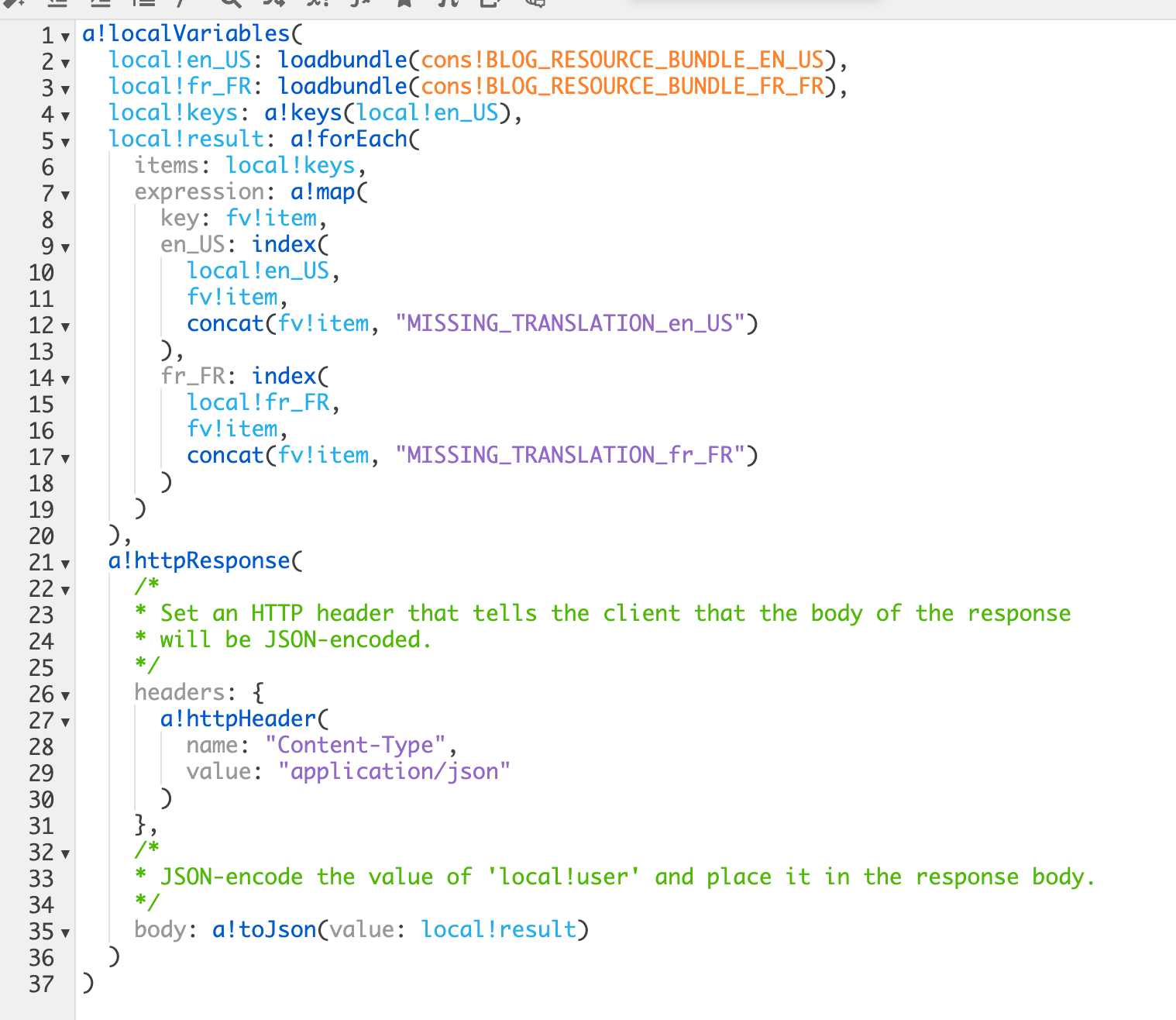
Here is a sample response of the API:
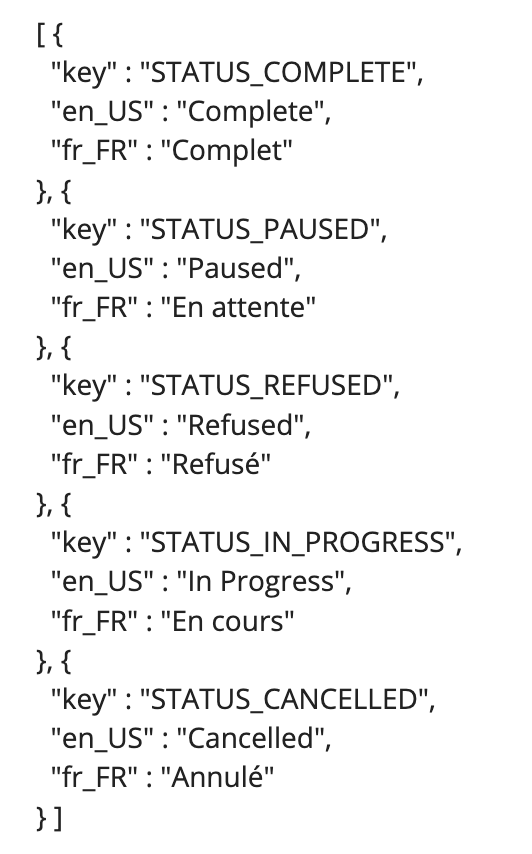
Step 6: Create a Record Type
Create a new Service Backed Record called APP_Resource_Bundle which consumes the API you just created
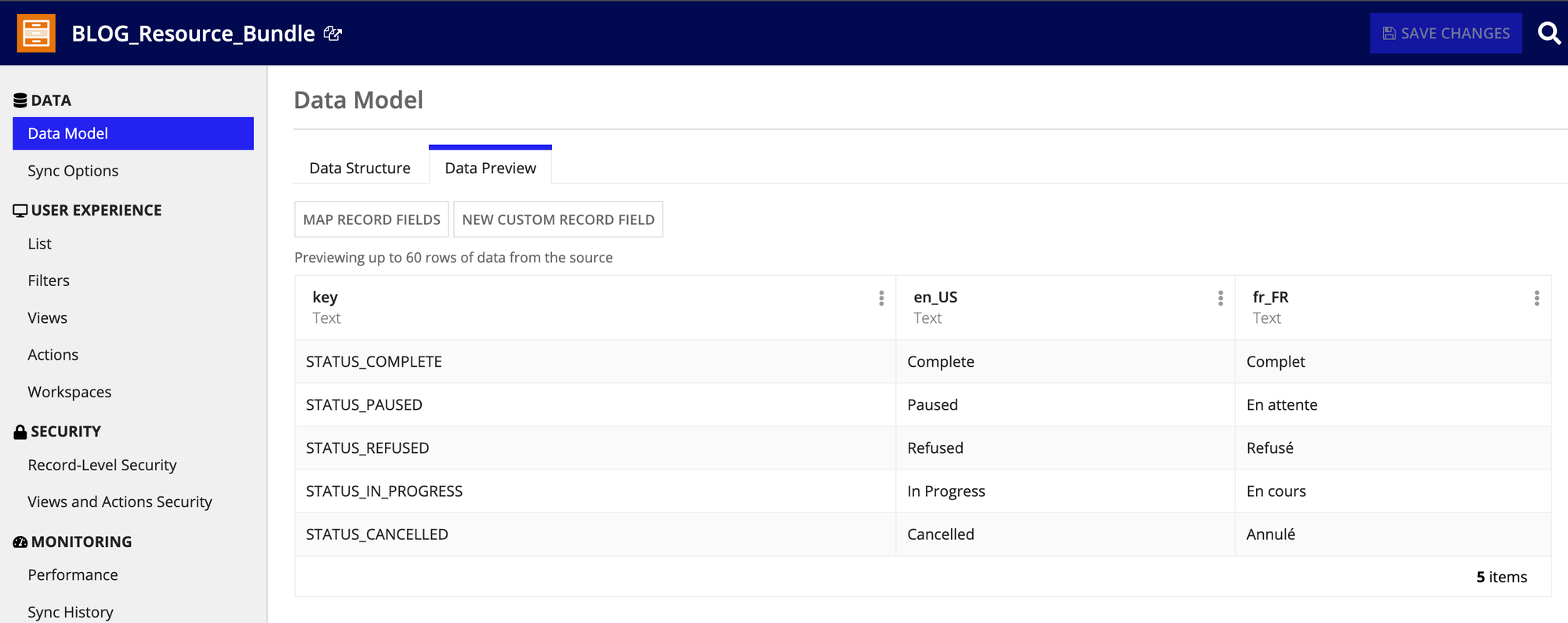
Step 7: Create a Record Type Relationship
Finally you can now create a relationship between your Status and Resource Bundle Record Types.
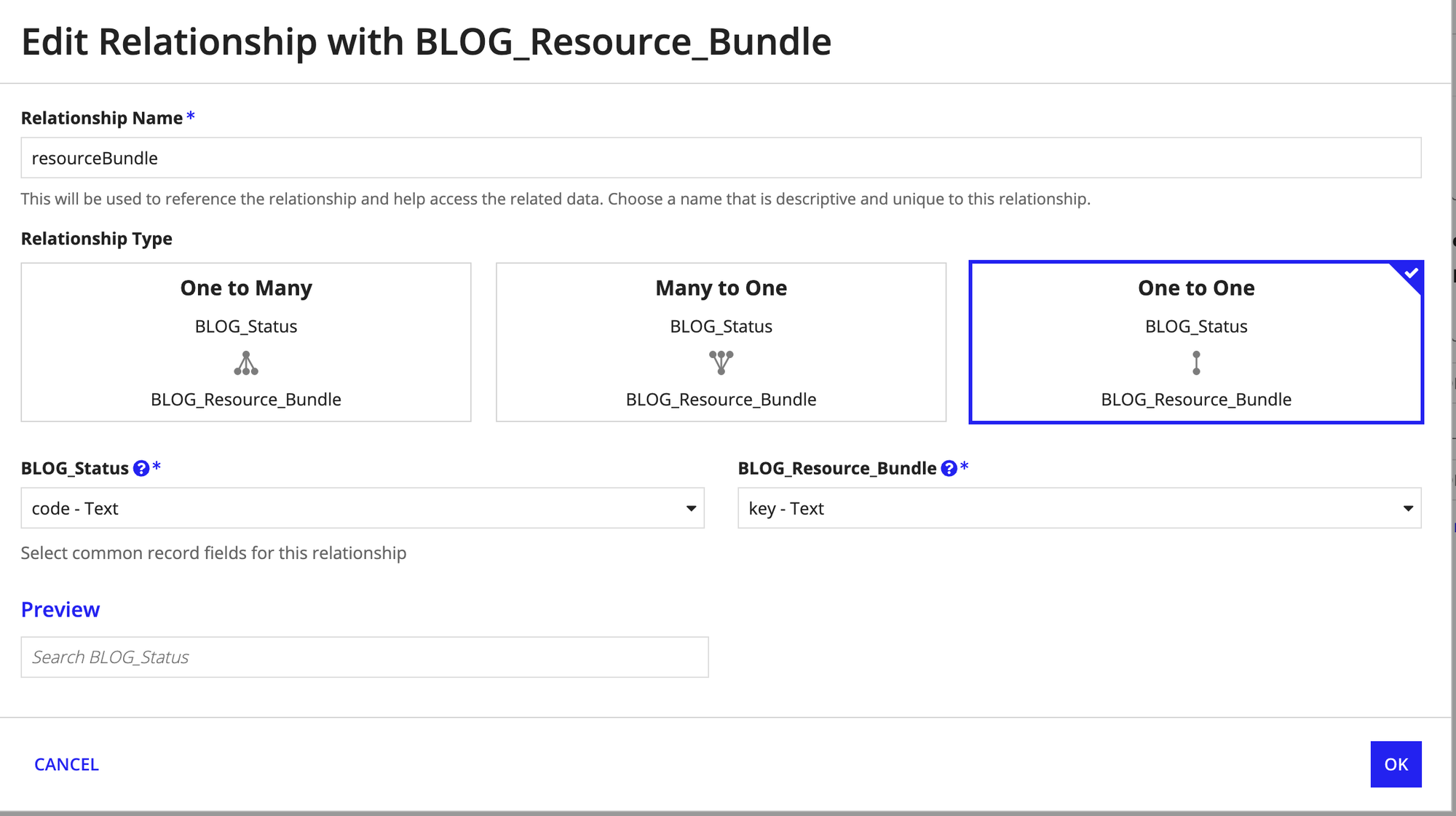
Step 8: Results
Finally you can create your component to display the values
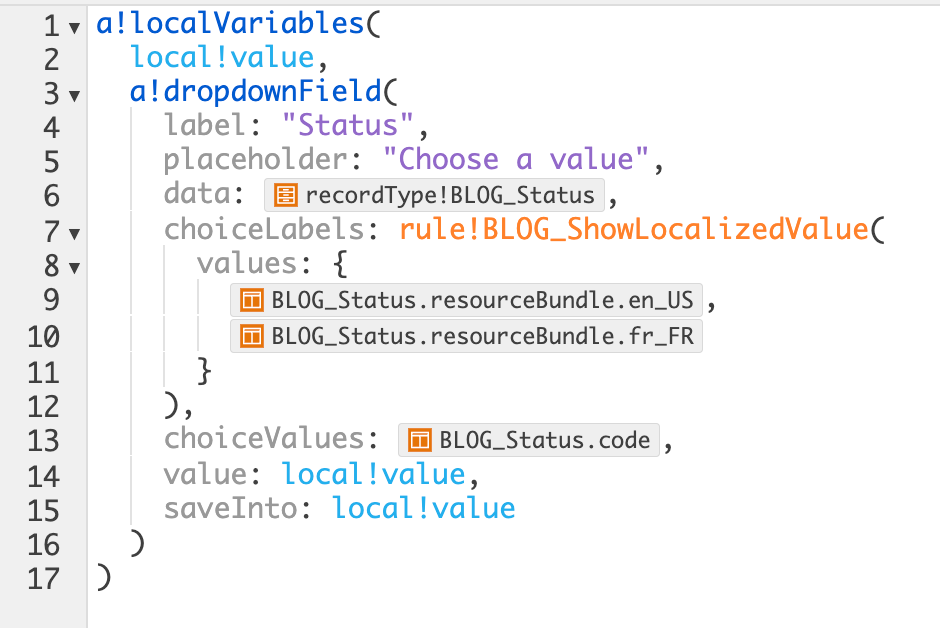
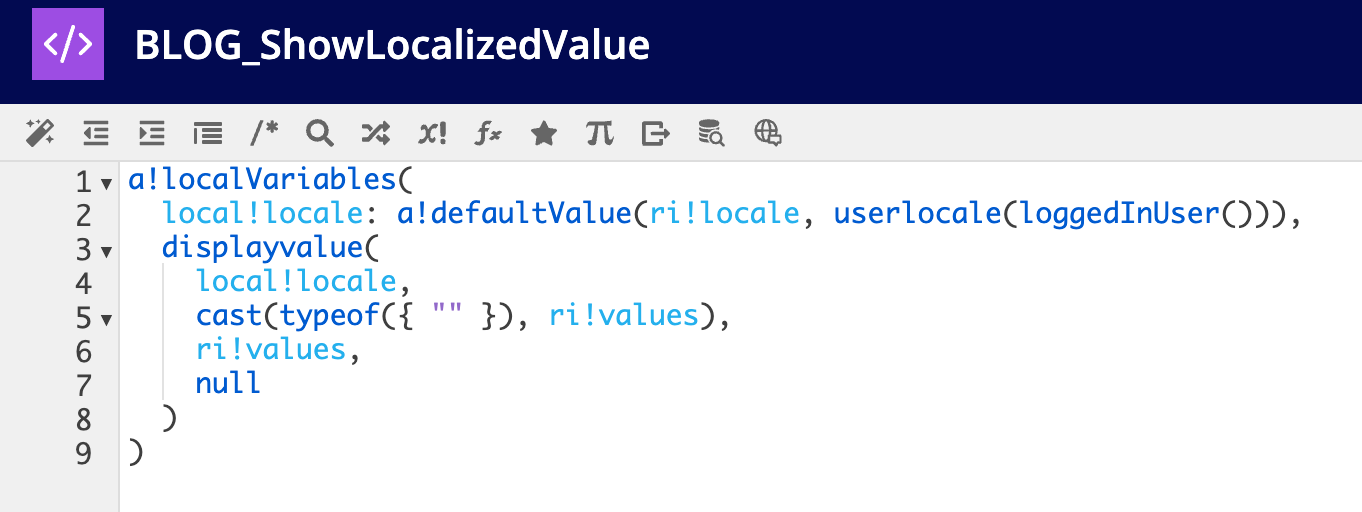
And voila! You now have labels attached to your Reference Data values which you can manage centrally.
